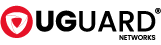Provide Training on the Latest Technology
Troubleshooting Guidelines
STEP 1・Download the "Repair Request Form"
To maintain service quality and protect user rights, those in need of a technical consultation and troubleshooting should download and complete the "Repair Request Form" and describe their request and inquiries in detail.
STEP 2・Complete the "Repair Request Form" and then send it by EMAIL
Send the “Repair Request Form” to: support@uguard.com
Our staff will handle your request as soon as possible.
STEP 3・Issue RMA number
If it's confirmed that the product needs to be repaired due to failure, our technical/customer service staff will issue the customer an RMA number. If the product for repair is not received within one month, the RMA number will automatically become invalid.
STEP 4・Send the product for repair to UGUARD NETWORKS
Please send the defective product to UGUARD NETWORKS together with the Repair Request Form and write the RMA number on the outer box.
STEP 5-1・Agree to repair – quotation of repair
If the defective product is within the warranty period, UGUARD NETWORKS will repair it free of charge; if the warranty period for the defective product has expired, a repair quote will be provided. If the customer agrees to repair the product, UGUARD NETWORKS will send the product to the designated location after the repair is completed.
STEP 5-2・Disagree to repair - inspection fee will be charged
If the customer decides not to repair the product, UGUARD NETWORKS will return the product to the designated location, and an inspection fee will be charged depending on the product.